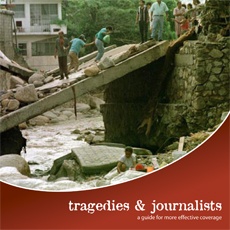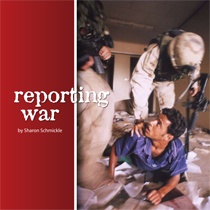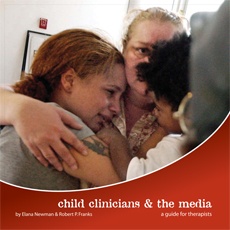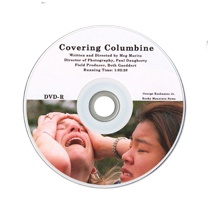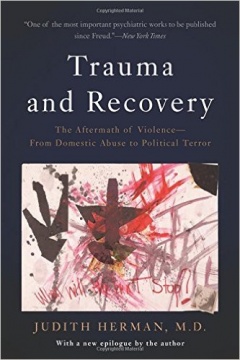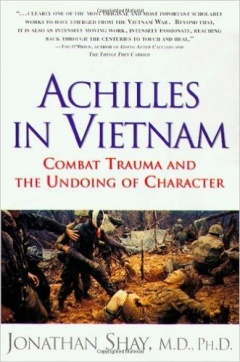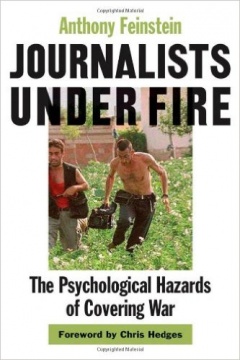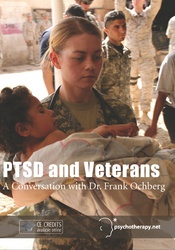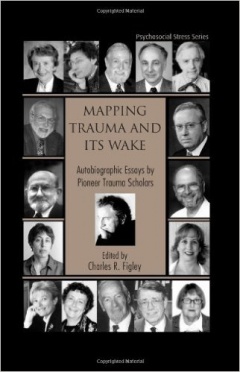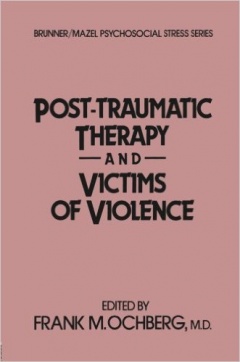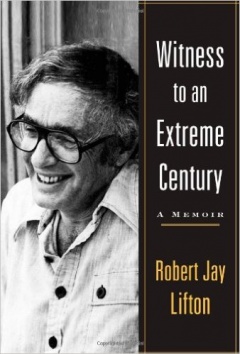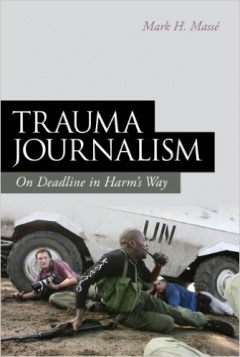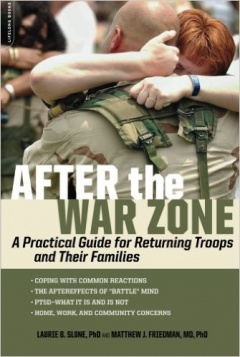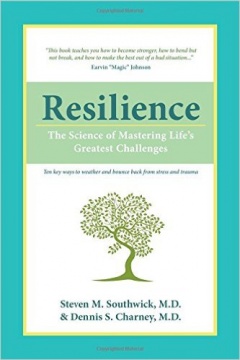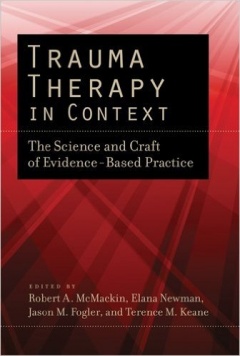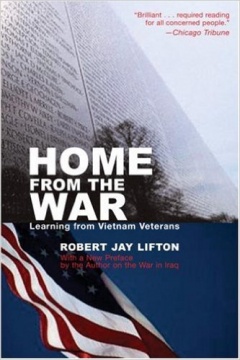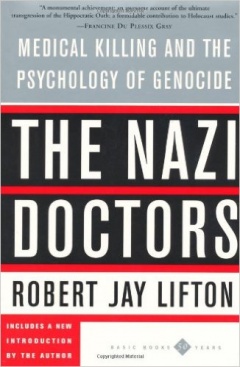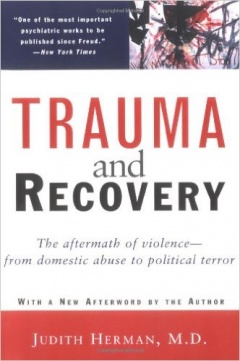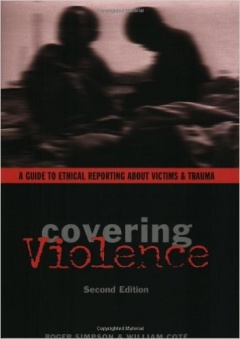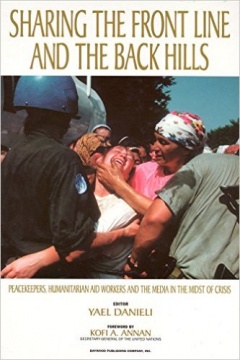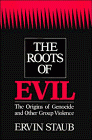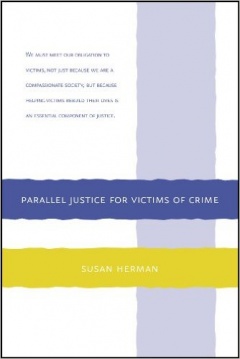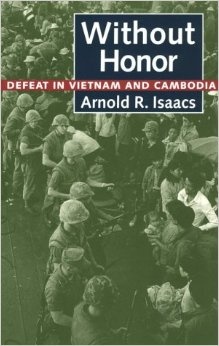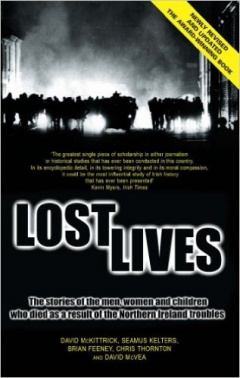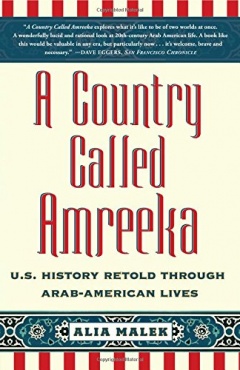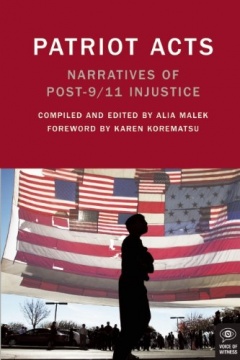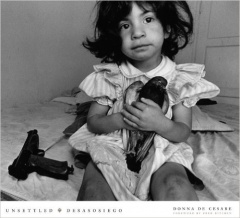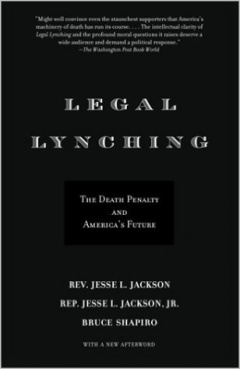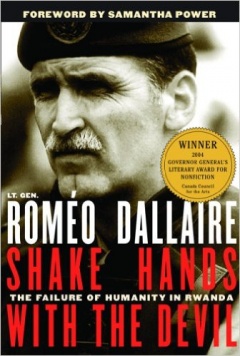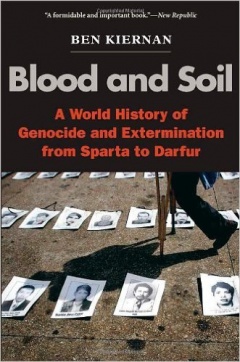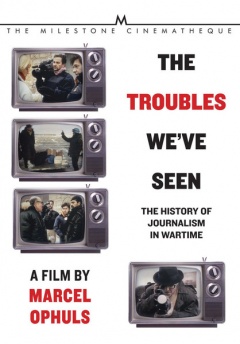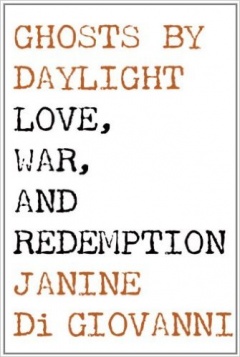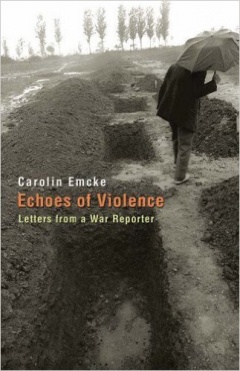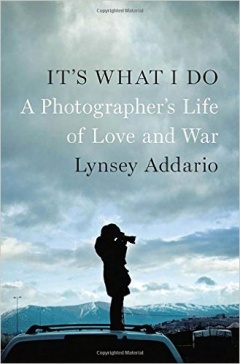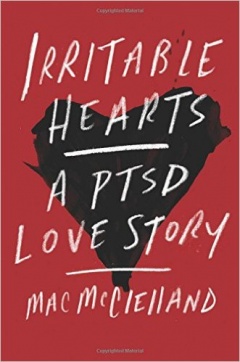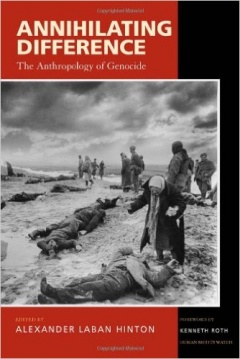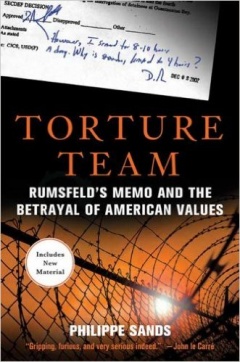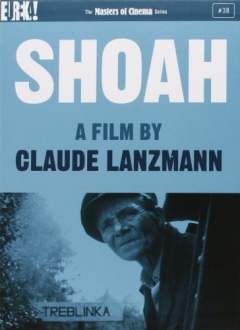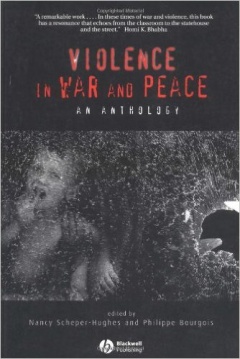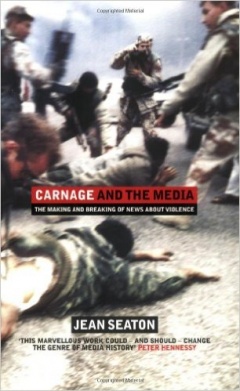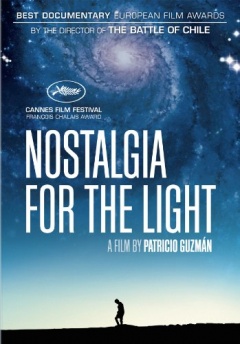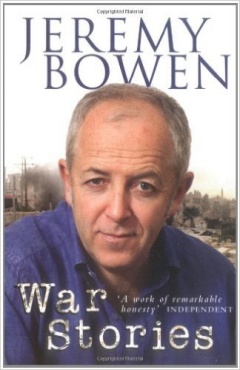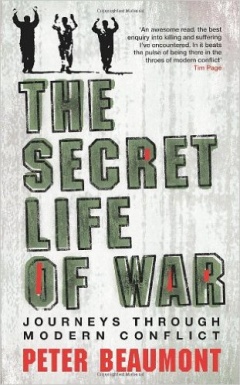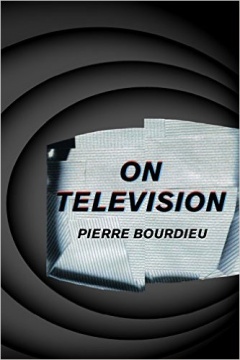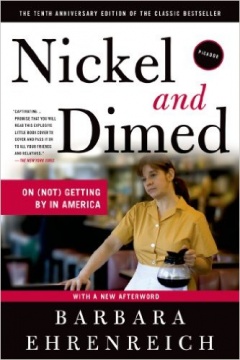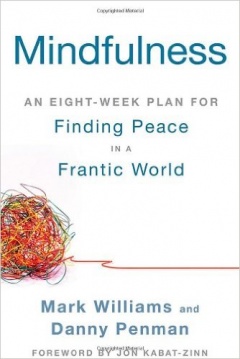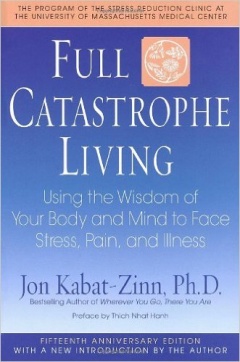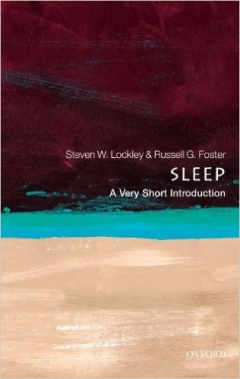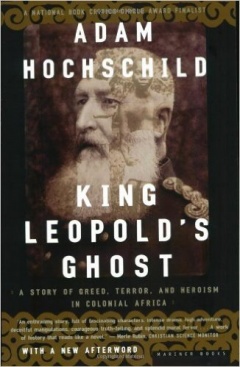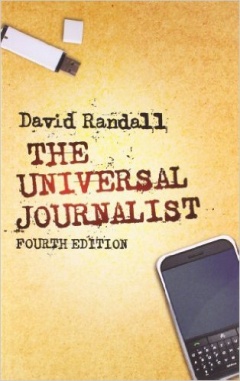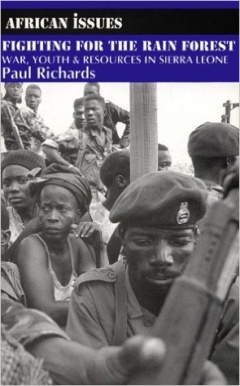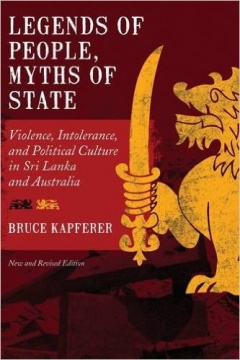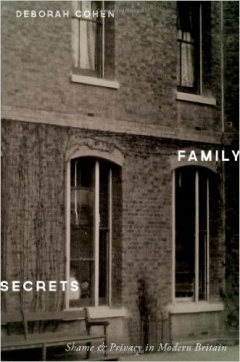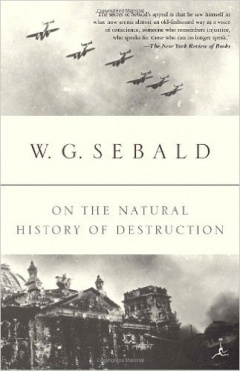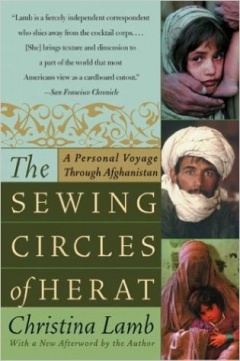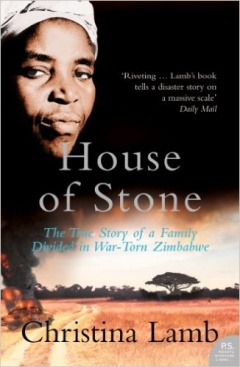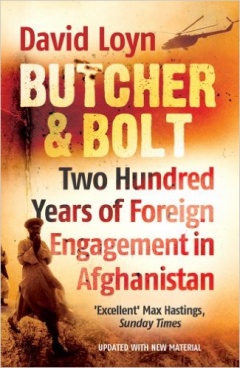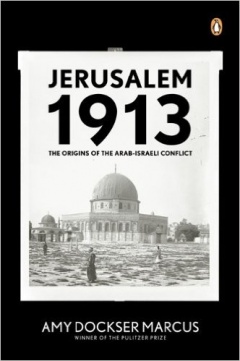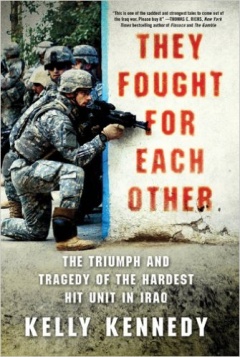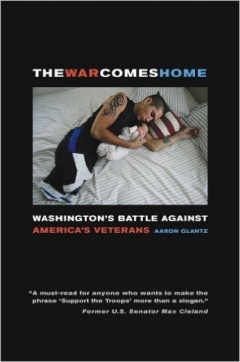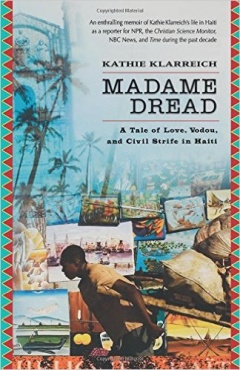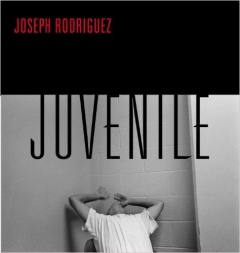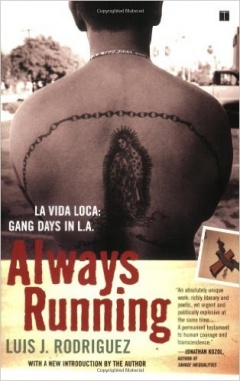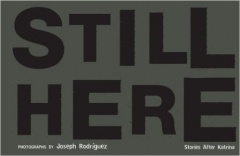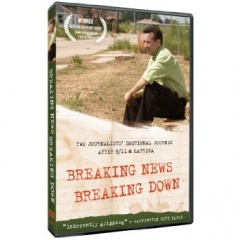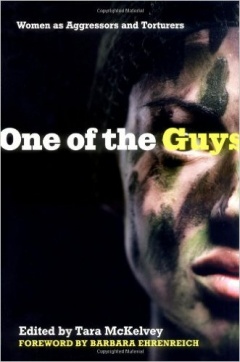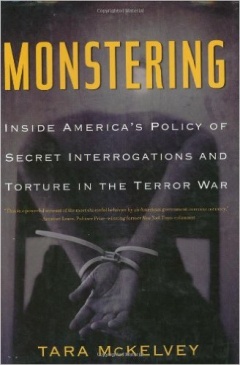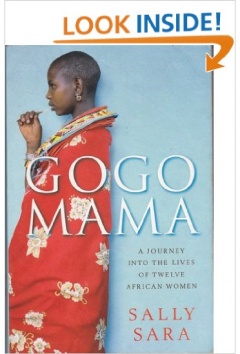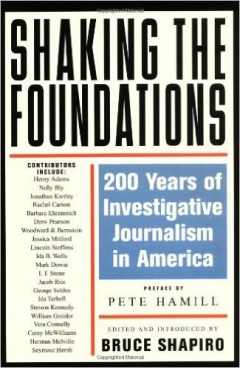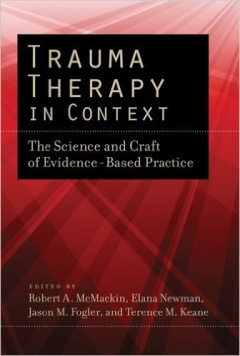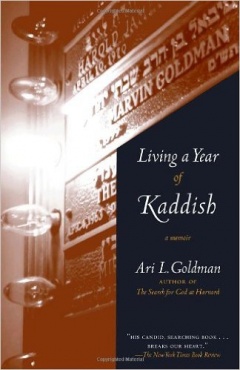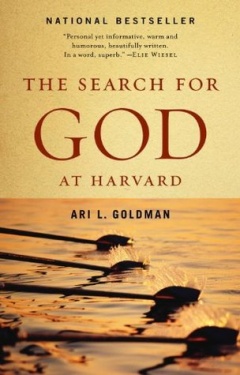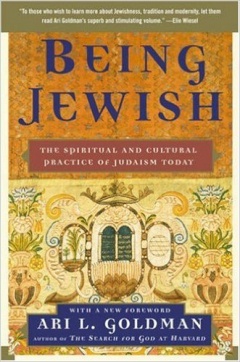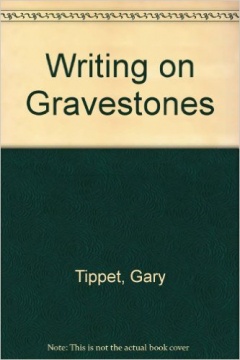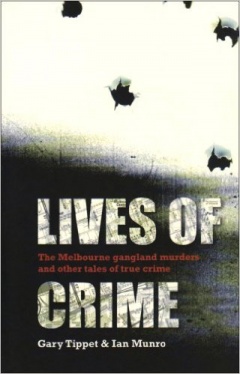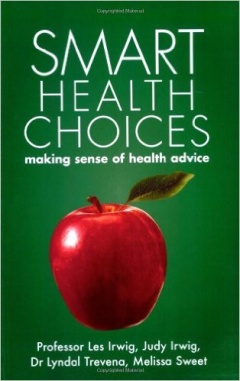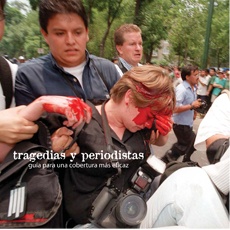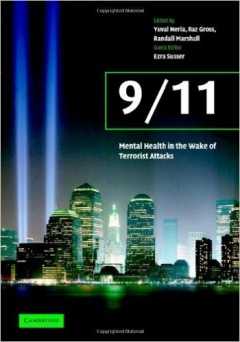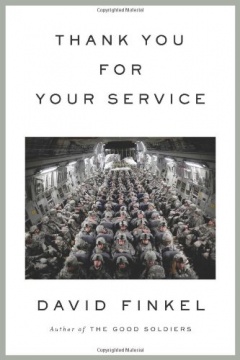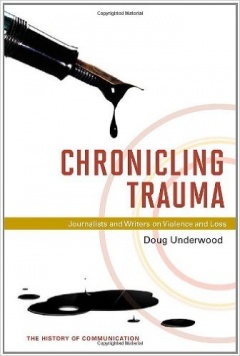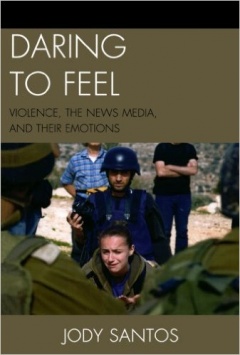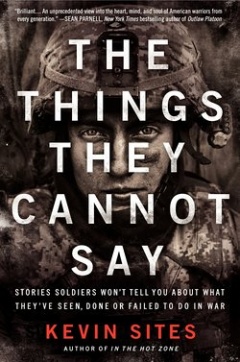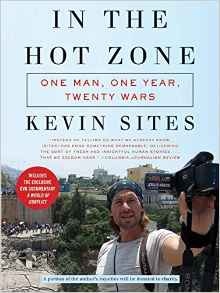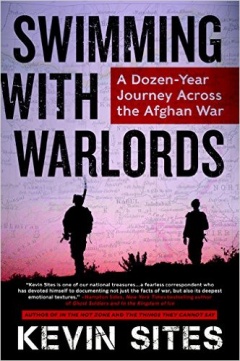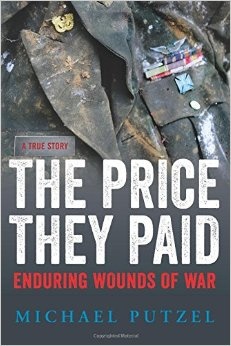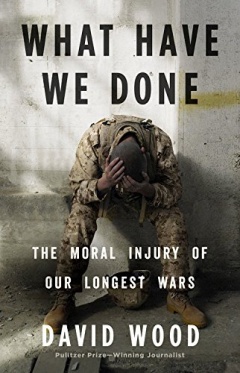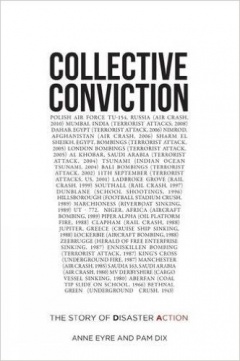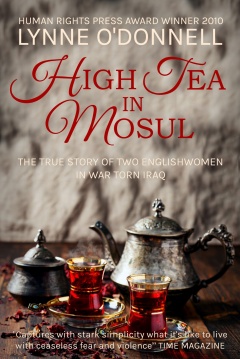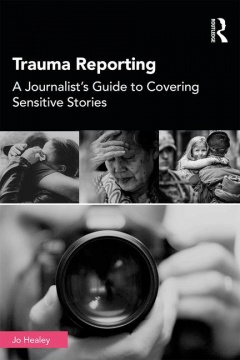Social Media Reporting Tools
At the APME NYC NewsTrain workshop June 6-7, 2013, Mandy Jenkins, then of Project Thunderdome, shared tips and tools on using social media to find reporting sources, as well as how to fact-check and curate social media to augment coverage.
Before News Breaks
- Be engaged in the social media community before disaster strikes
- Build Twitter lists of key contacts (everyone in your newsroom, local fire/police/EMS)
- Have a plan for when you can’t plan
When News Breaks
Remember social media provides a tip, not the full story. Treat it like you would treat the random person who calls your newsroom.
- Open many keyword searches: cast a wide net, keep lots of tabs open and search many different keyword combinations
- Monitor key Twitter lists
- Build news lists to share
- Have a reporter or editor start tweeting live
- Find sources quickly on Twitter, but make sure they are an actual witness and ask them to call in and speak with a specific reporter
CROWDSOURCING RESOURCE LIST
Content Search Tools
- Twitter Searches: Search by keyword, location and more
- Topsy: Search older tweets and photos
- Twazzup: Real-time keyword search displayed in a visual format
- Social Buzz: Searches Twitter, Faceook and Google+, order by popularity
- AllMyTweets: See all of a user's tweets on one page
- Social Mention: Real-time keyword search across many social networks
Location Searches
- Ban.jo: Mobile app that shows public tweets, Foursquare check-ins and Facebook check-ins on a map
- Geofeedia: Premium gelocation search tool
- Foursquare: Find people and where they've checked in
- Mappeo: Search YouTube videos by their location
Crowdsourcing Tools
- Google Docs: Create public forums, surveys and other shareable documents
- MapaList: Create an automatic map from a Google spreadsheet and form
- Soundcloud: Record, upload, share and contribute audio files
Curation Tools
- Diigo: Save links of any sort to access from anywhere, anytime
- Storyify: Compile tweets, Youtube videos, links, social photos, text and more into stories you can embed on your website
- Timeline: Arrange text, images, videos, tweets and more into an embeddable timeline out of Google spreadsheets
- RebelMouse: Create always-updating, embeddable section fronts around topics or events using social accounts, social searches and other feeds
- NewHive: Build visually compelling collections of related media for an embeddable and original alternative to a standard story package
When You Find a Source
Connect with eyewitnesses
- Get their contact information so you aren’t just among the masses bugging them on social media
- Follow who you reach out to on Twitter. In addition to tracking their tweets, this is important so they have the ability to send you a private message
- Call or have them meet staff on site
- Verify, verify, verify. Always ask:
- Is it true?
- Who is this source?
- How can they know what they know?
- Location: Make sure that it’s physically possible
Check the Sources Credibility
- See when the account was created
- Do they have a photo/bio?
- Do they follow others? Are they followed?
- How often do they update?
- Google the name/username
- Check the History: All My Tweets
Follow up on the Tip
- Ask for a phone number and call them
- Was it witnessed first-hand?
- What happened? How? When?
- Who else has this information?
Check the Information Credibility
- Check earlier updates. Was there any lead up?
- Are others saying the same things?
Evaluate your Options
- How urgent is this information? How important?
- Is it worth the risk if I’m wrong?
PHOTOGRAPHY
Photo Verification Tools
Does the Location add up?
- Reference locations against Google Earth and Google Streetview
- Examine weather reports and shadows at that date/time
- Check clothes, buildings, license plates against locations
- Is the language correct?
Verifying the Source
- Review the user’s upload history
- Talk to the photographer
- Ask for images taken directly before and after