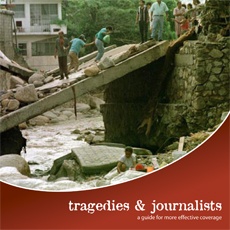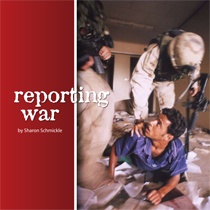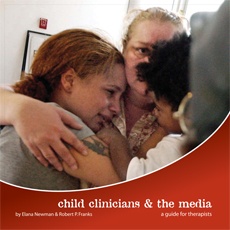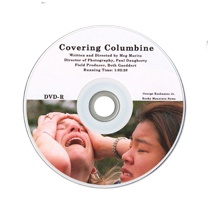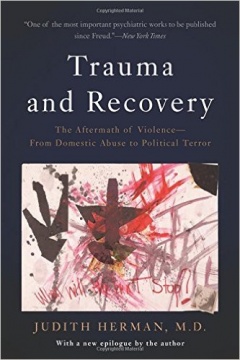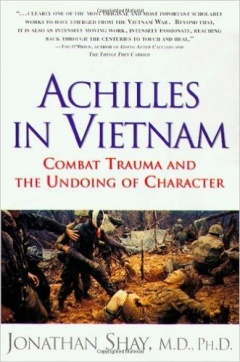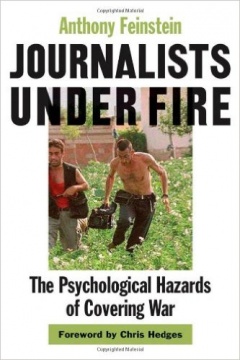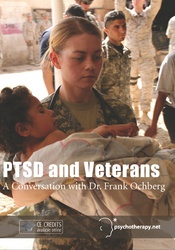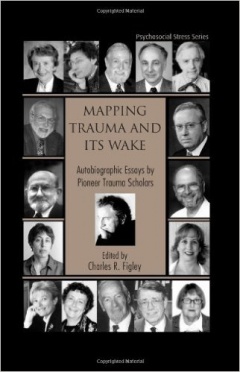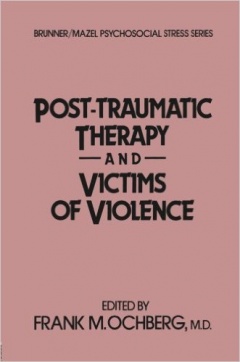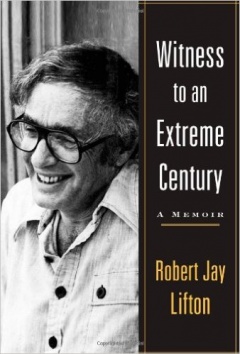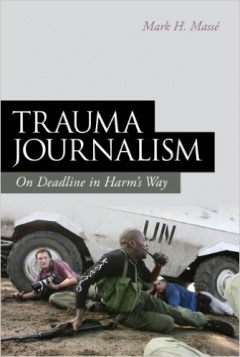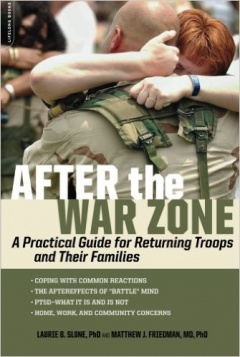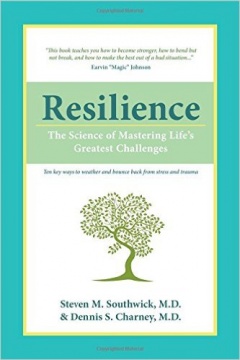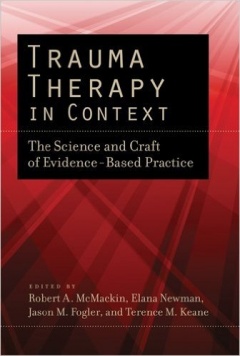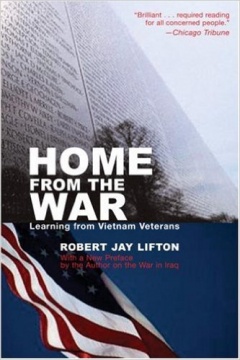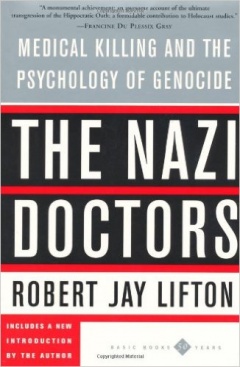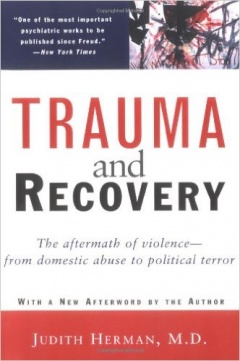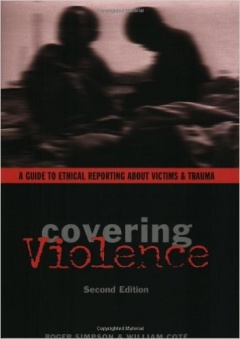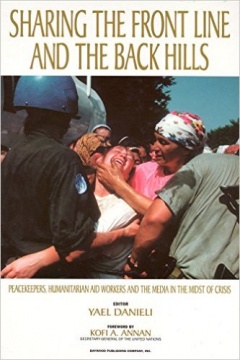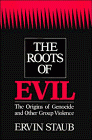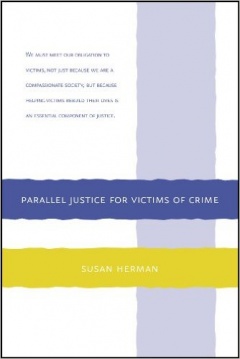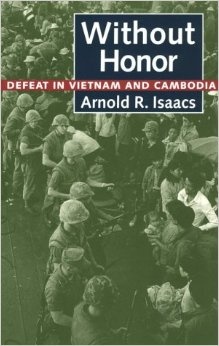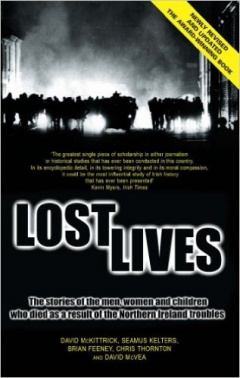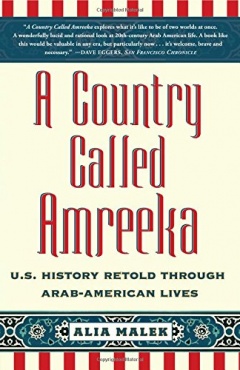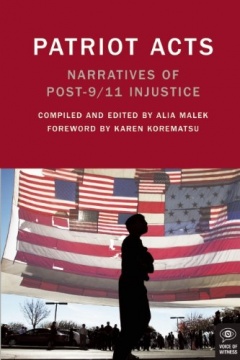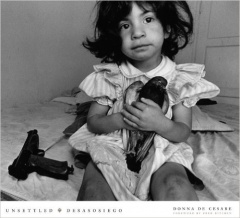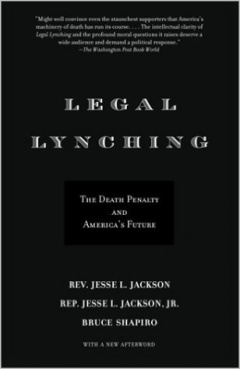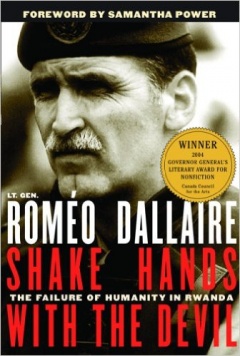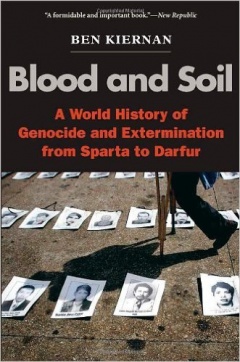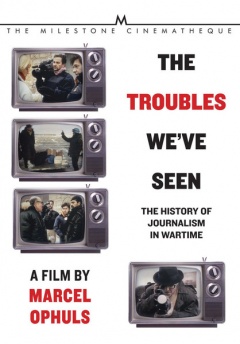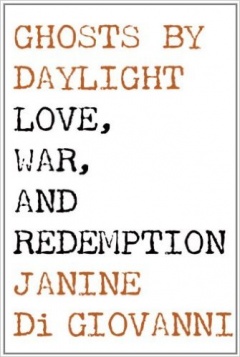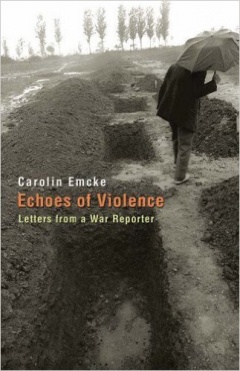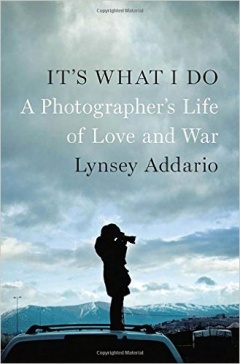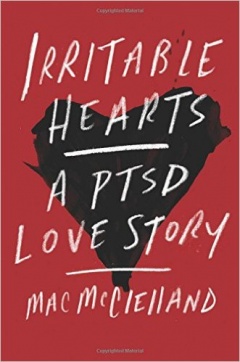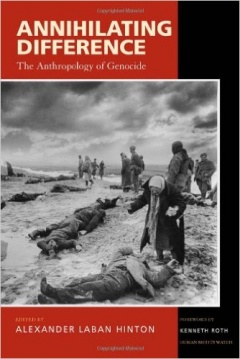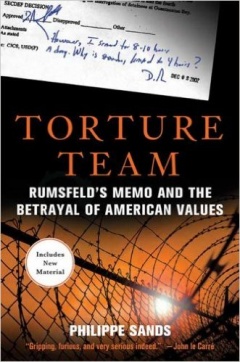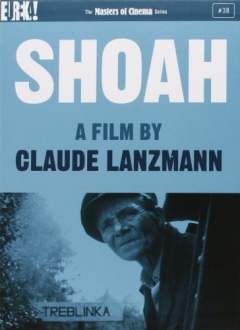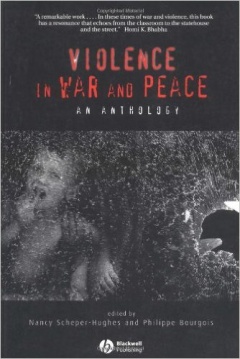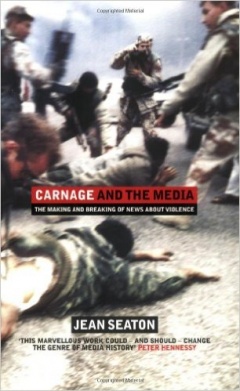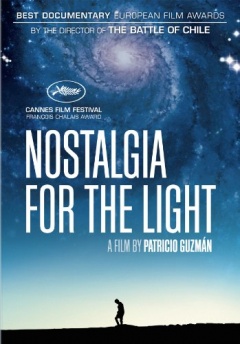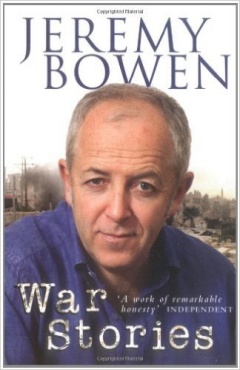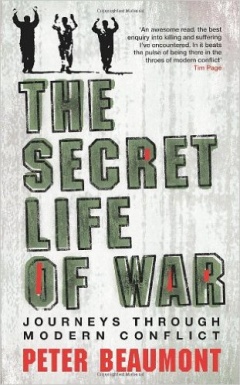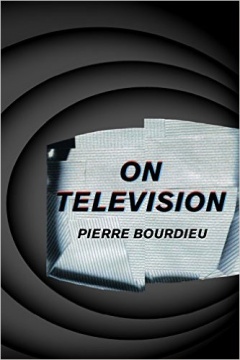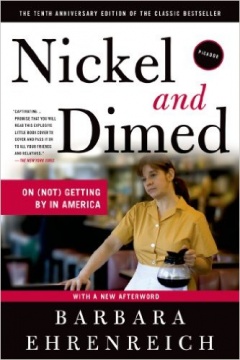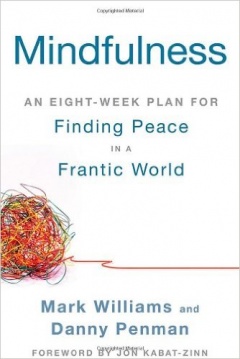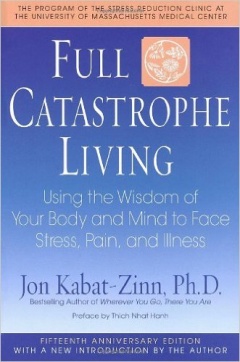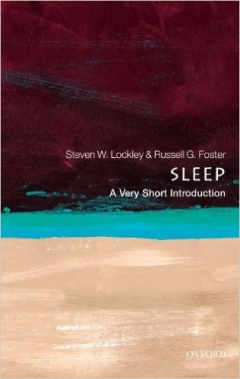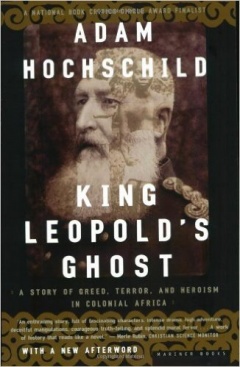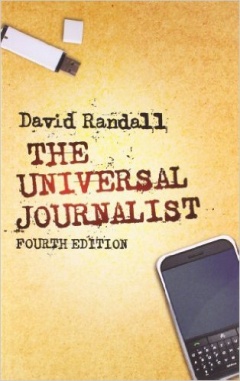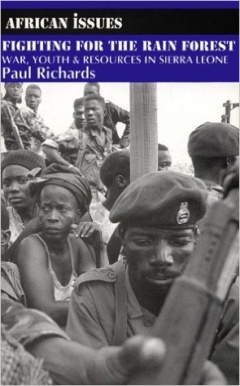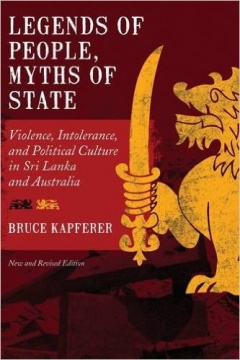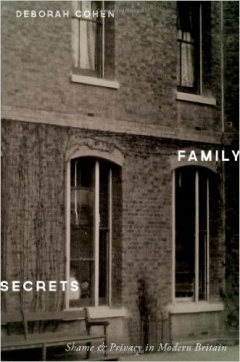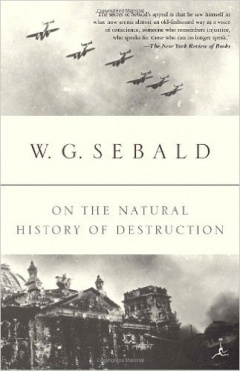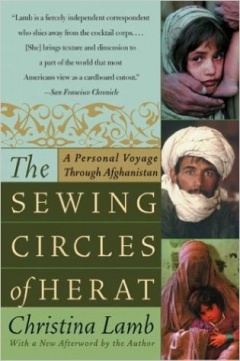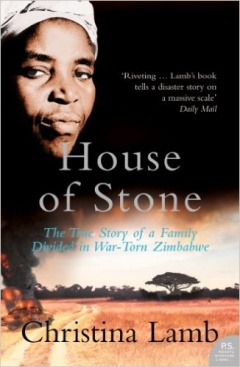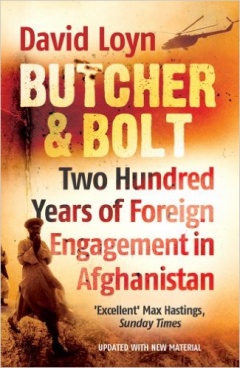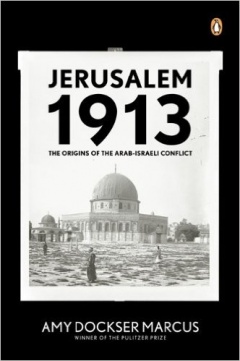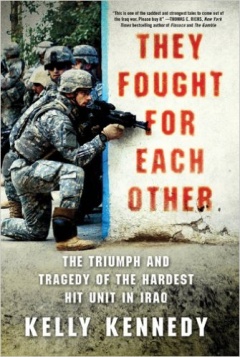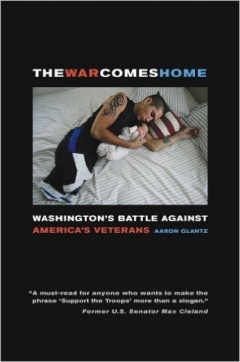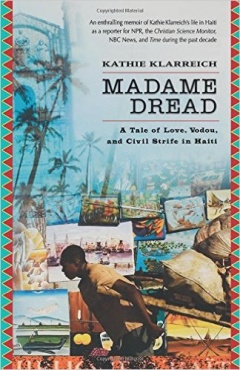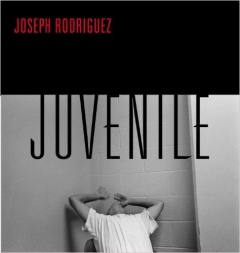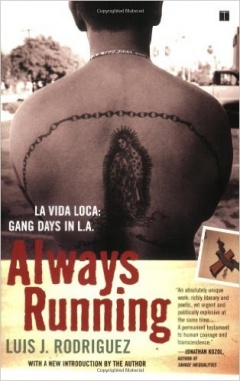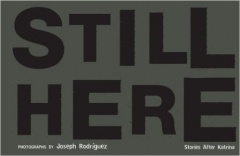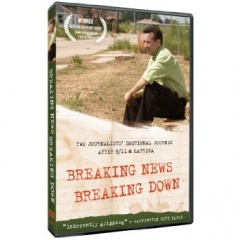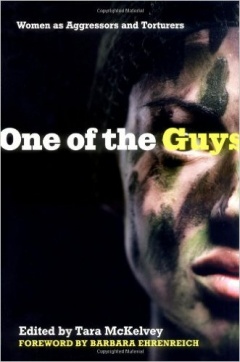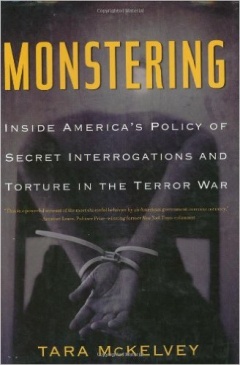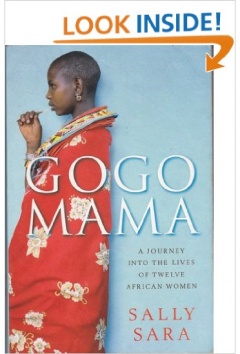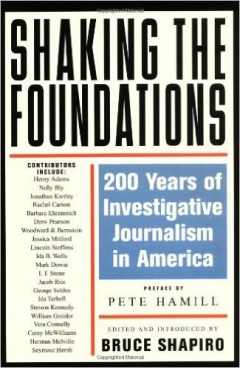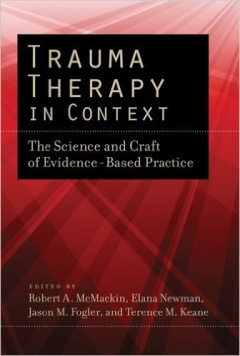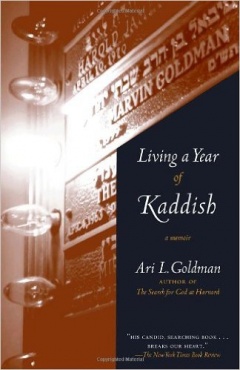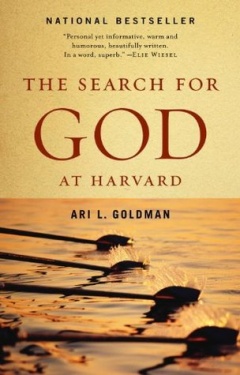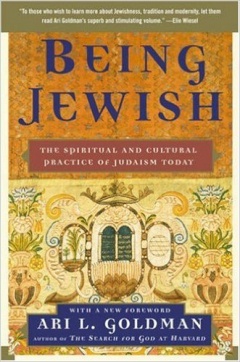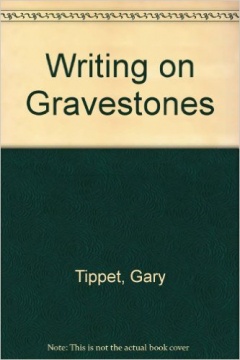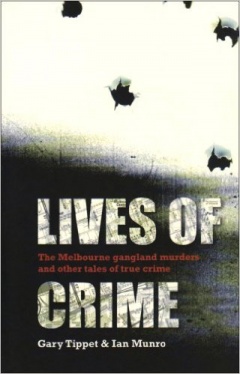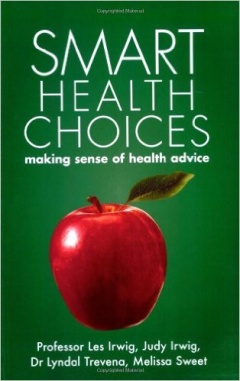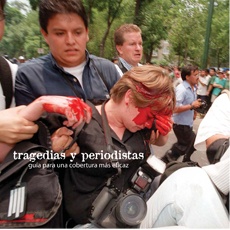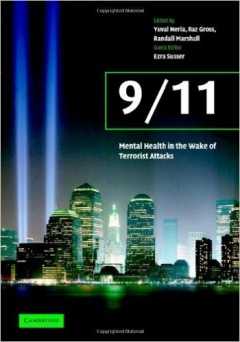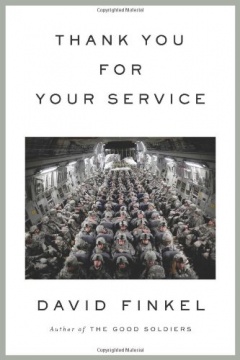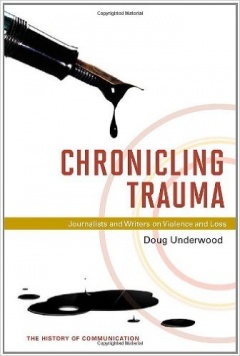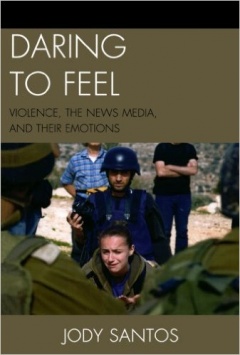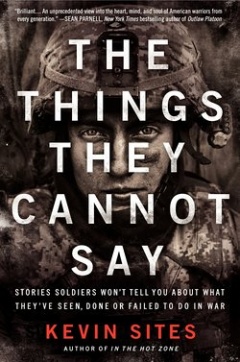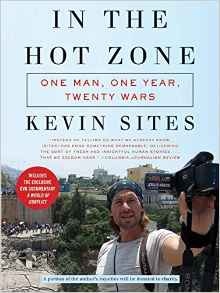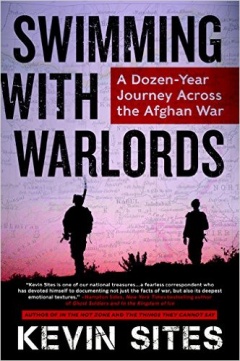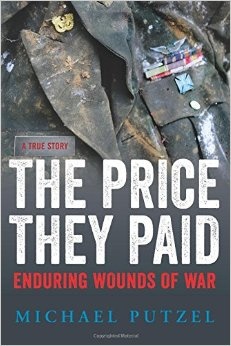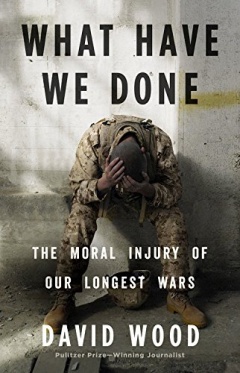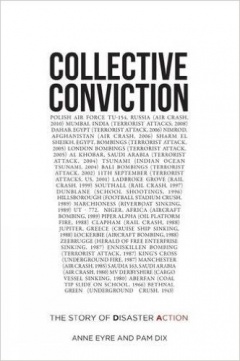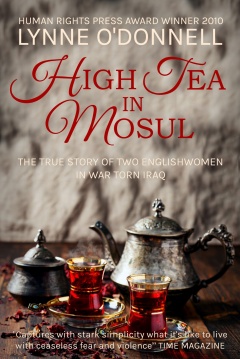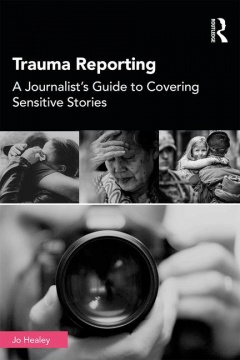Visual Journalism Tactics
A Dart Center Tip Sheet for College Media Advisors, Editors and Student Journalists.
An image is worth a thousand words, or so the saying goes. When you are covering a traumatic event, the images or videos you take are historical documents that capture a moment in time, but also offer a lens into a trauma that has impacted an individual and community.
Taking photos and videos of a traumatic event is a big job and big responsibility. It’s important to be respectful and humane throughout the process.
As a student journalist and/or college publication advisor/editor, you have a responsibility to your subjects; what you see through the camera lens and what you decide to publish can have significant impact on those who you are covering and your audience.
This tip sheet offers some basic guidelines to help you capture photos and/or videos during a traumatic event.
Identify a plan and know the visual guidelines. Before you go out to cover the event, discuss with your editor and/or advisor your college publication’s guidelines or policies on visuals (photos and/or videos) of traumatic events. If there are no guidelines or policies, this may be a good time to discuss the ethics and decision-making needed for this kind of coverage.
Create a code of ethics for visuals. Consider having your editor/advisor and staff create a code of ethics on how to film or photograph traumatic events. This could help you and your staff in future situations. A good place for insight on video and photo ethics are two professional journalism organizations:
Know the expectations of your editor. Knowing guidelines and policies is one thing, knowing what your editor/advisor wants is another. It’s important to have clear communication that spells out expectations of what they want and how they want you to gather visuals at the scene. If they don’t have specifics in mind, a conversation will at least raise relevant issues and help to set parameters.
Get consent if photographing children or youth. If you will be at the scene and photographing youth (under the age of 18), it’s important to first obtain permission from a parent or guardian before filming or photographing them. Respect the parent or guardian’s wishes if they say no.
Integrity of the visual. When at the scene, do not stage the video or photo. Do not ask people to pose or rearrange items or subjects at the scene. You are there to document a moment in time or events as they unfold. The integrity of the video or photo must remain intact.
Is the camera shot or photo worth it? In some cases, you may be at the scene of a traumatic event that may be dangerous and you should keep your safety in mind at all times. Is it worth pursuing that photo or video if it will put you in harm’s way? The answer is no. No visual is worth the risk. There will be other ways to capture that moment or related moments, perhaps from a different vantage point, angle or location.
When broadcasting live, consider building in a delay. If you are going to be reporting live from the scene, consider building in a few second delay during live transmission in case something graphic or gruesome appears that you may not want to show on camera. A delay of a few seconds will allow you to make a decision about whether or not to air the shot.
Don't submit to the pressure of sensationalism. Remember the people that are impacted by what has happened and how they will receive it. Is it necessary to show gory details or those in the throes of grief? It’s important to be respectful and empathetic, and to recognize that telling the story of what happened is about the people – not the event itself.
Does the story need a visual? When wrapping up the story - whether you are putting a photo in a digital or print publication or editing video for broadcast - ask yourself if the story needs a visual. The moment that visual is shown, the public will have it etched in their mind. Does it help tell the story or can another visual be substituted or some other information used instead? This type of decision should not be rushed. It should be well thought out as it can have a significant impact on your audience. You should consider consulting your editor/advisor to see how they would handle the specific situation.
Provide context with the video or photo. A visual can tell its own story, but in the case of a traumatic event, don’t make the assumption that the reader or viewer will know what happened and how it happened. It’s important to provide context before, during and after showing the visual.
Contact your sources. When you know where and how the visual is going to be used, inform your sources so they are aware of when and where it will be broadcast or printed and can prepare themselves accordingly.
Provide a warning to the public before showing a graphic visual. Offer a warning to the public that graphic imagery will be shown and allow them to make their own decision about whether or not they want to view it.
Repetition and frequency of visuals. In many cases, traumatic events occur over several hours, days, weeks or months. Consider how often to show visuals if you are broadcasting or republishing photos in a print or digital publication, as the repetition and frequency of such images can impact your audience.
Debrief with your editor or advisor. When your story has been published or broadcast, discuss with your editor/advisor the decisions you made and the decisions he or she made, what you would do differently next time and how this kind of visual reporting changes your news coverage going forward.
Images can impact the community. Research shows that people who are exposed to traumatic news coverage can be impacted. If they have already experienced traumatic stress, viewing news coverage of trauma can trigger a similar reaction to earlier events. Some studies show that traumatic images can affect news consumers in particular. The visuals you incorporate in your coverage can impact how the community reacts and recovers. Think twice about what visuals you use in your coverage as the impact may be long-lasting.
More resources:
- The Burden of Memory (video)
- Witnessing and Picturing Violence (video)
- Photography and Trauma: Tips for Photojournalists
- National Press Photographers Association Code of Ethics
- RTNDA Code of Ethics