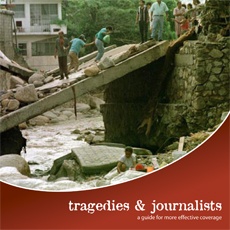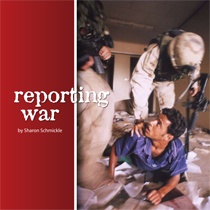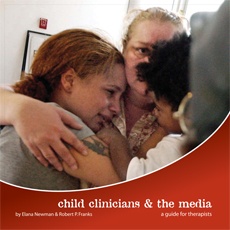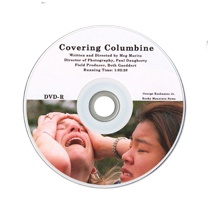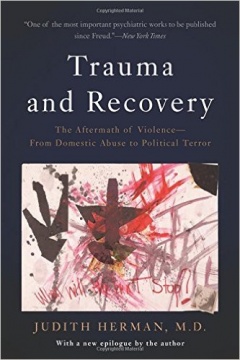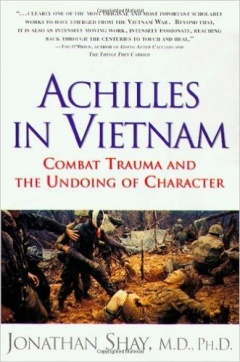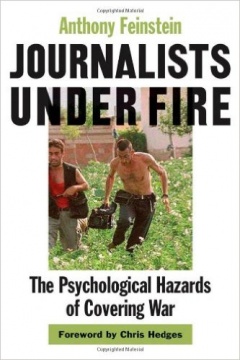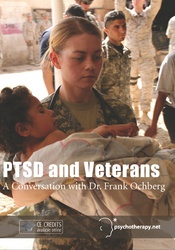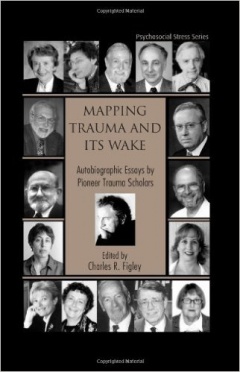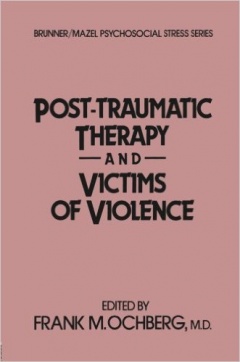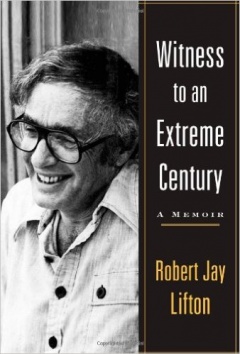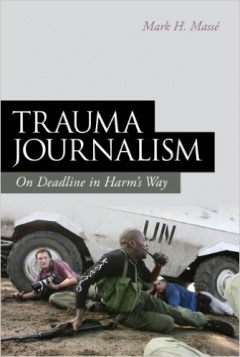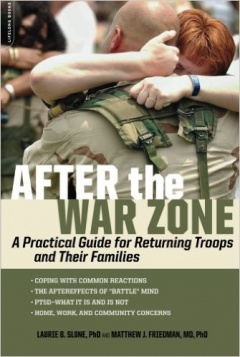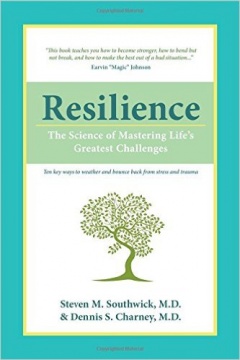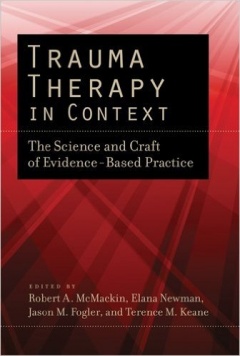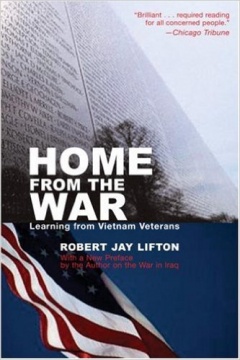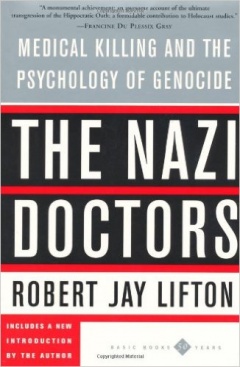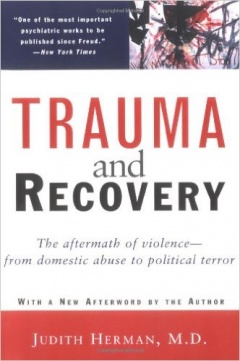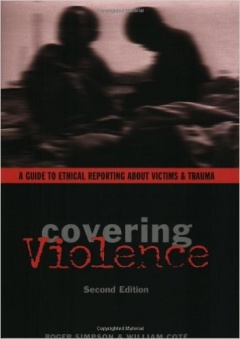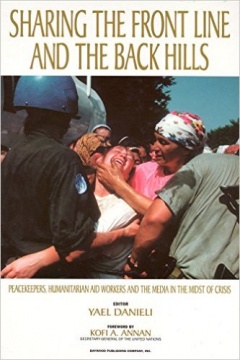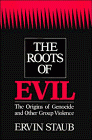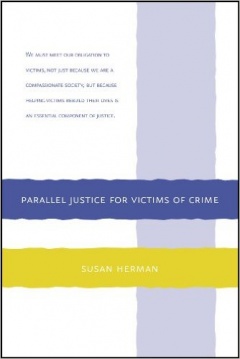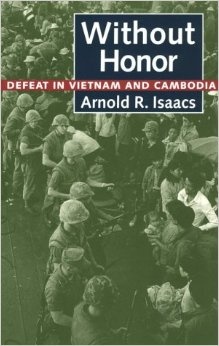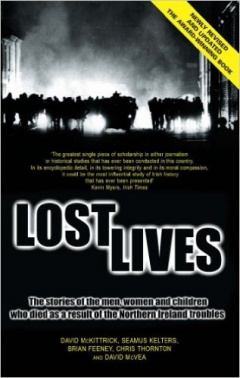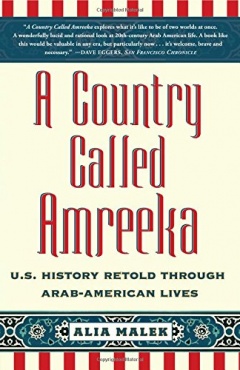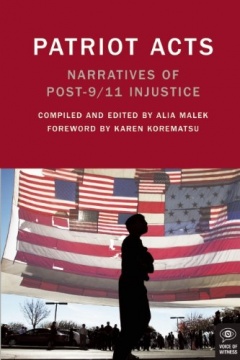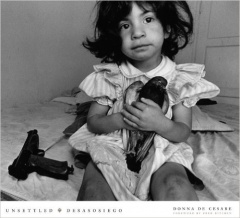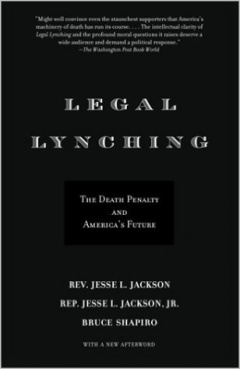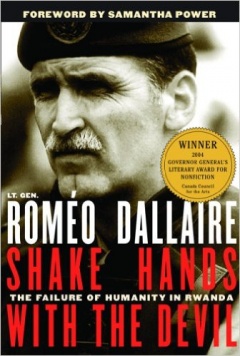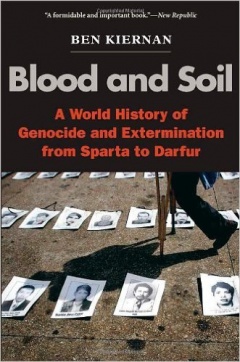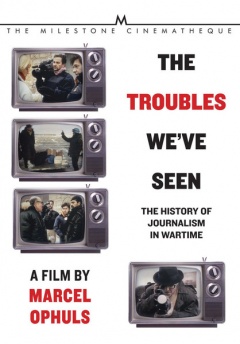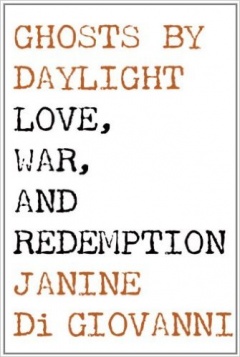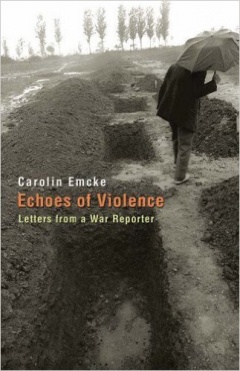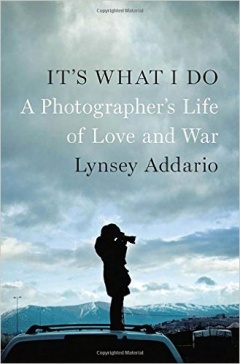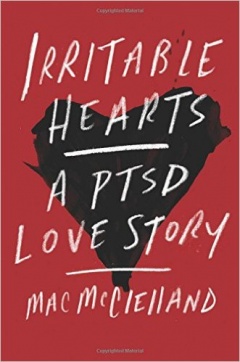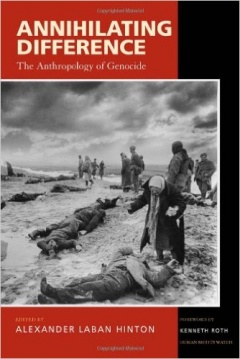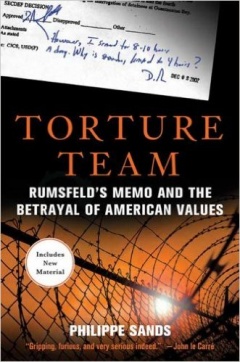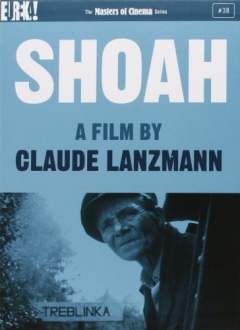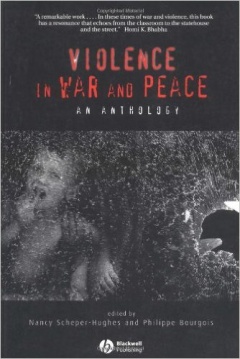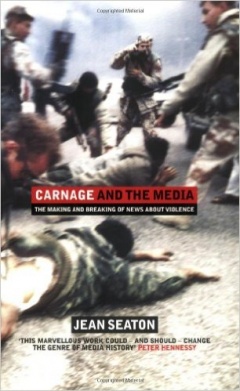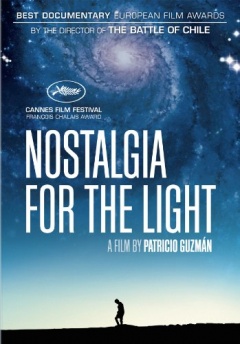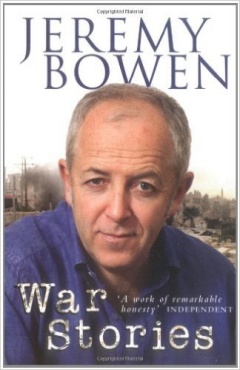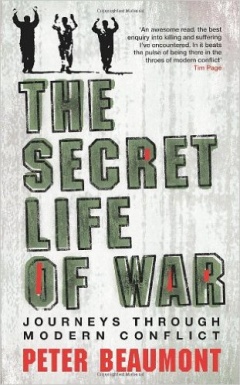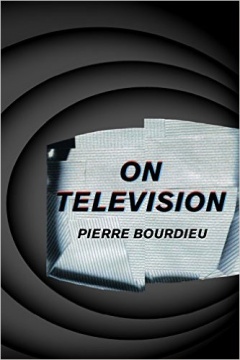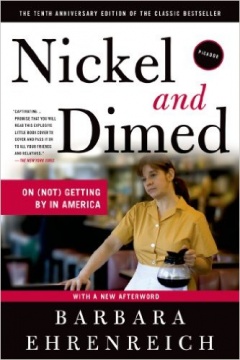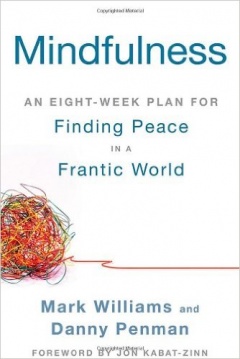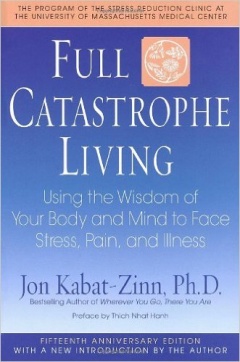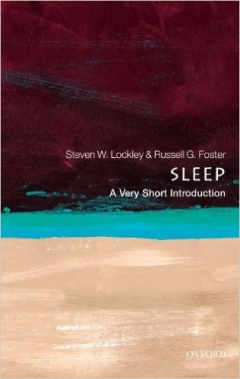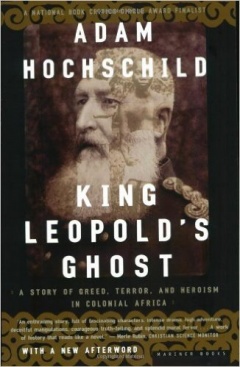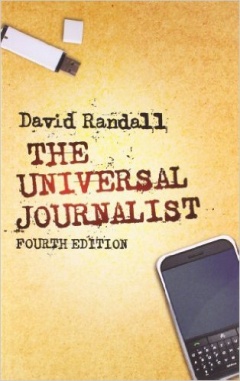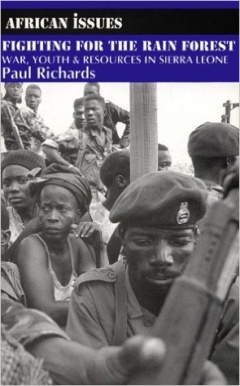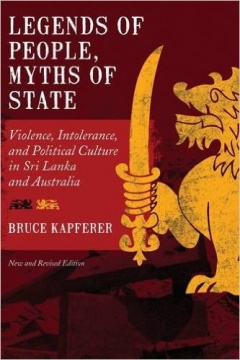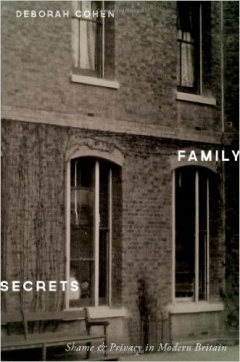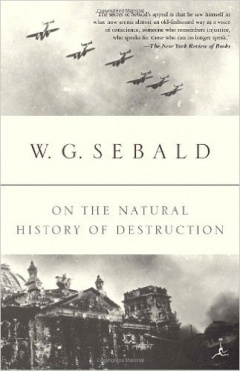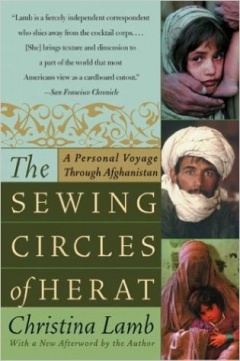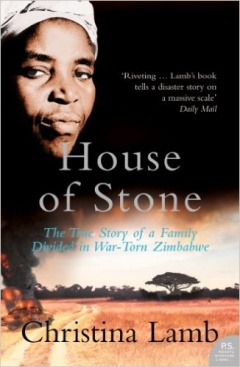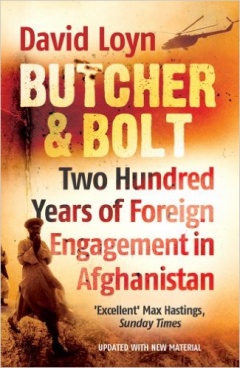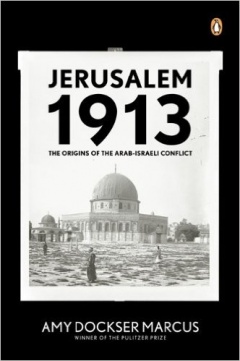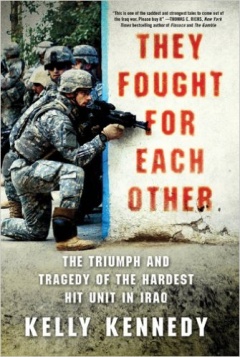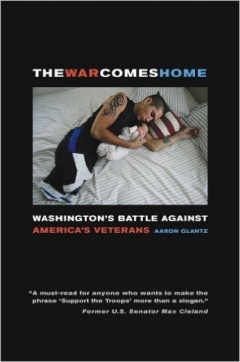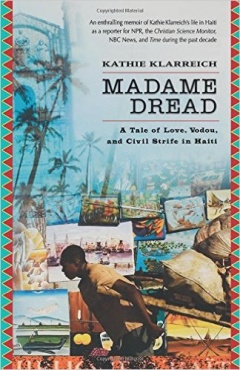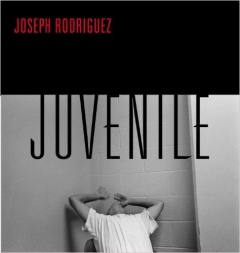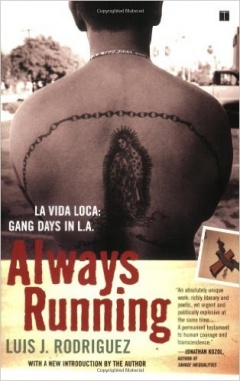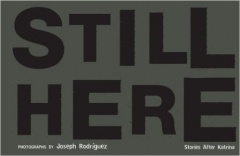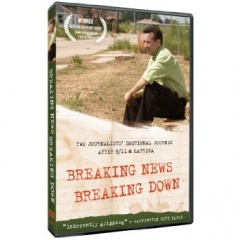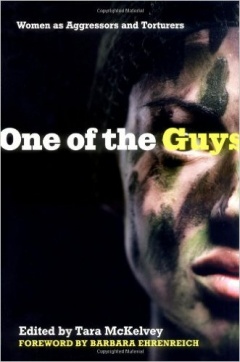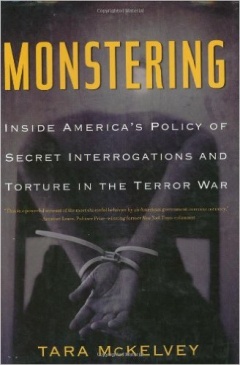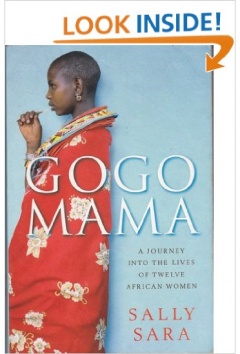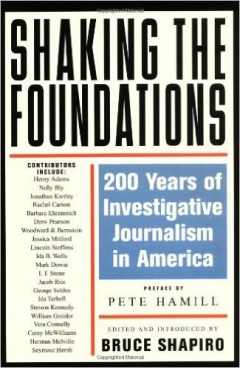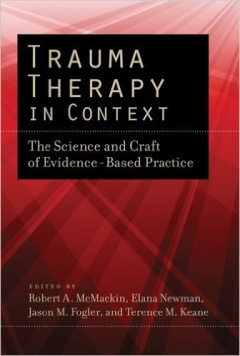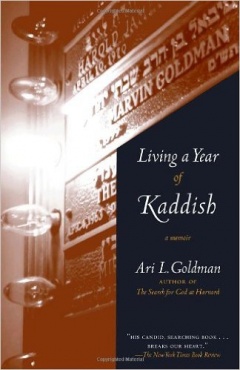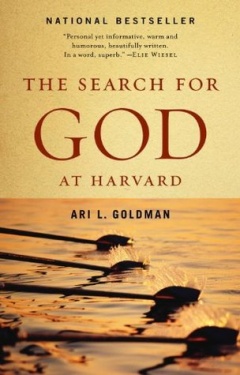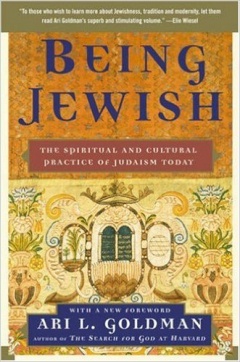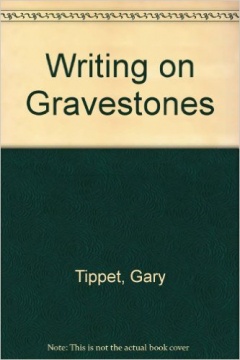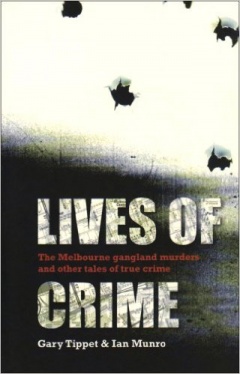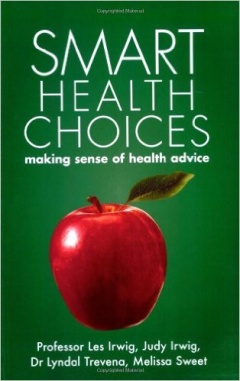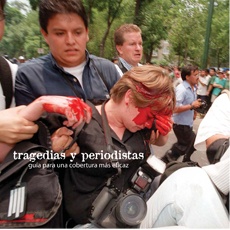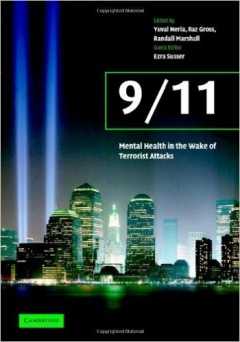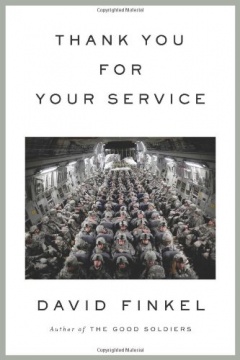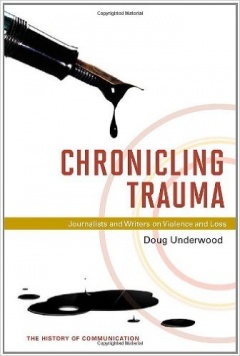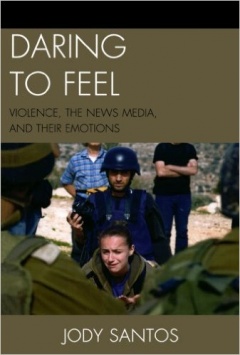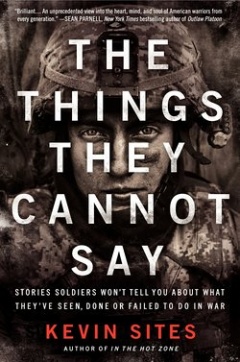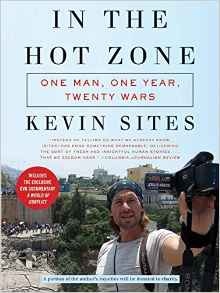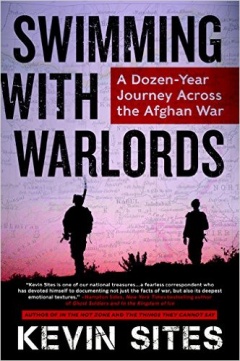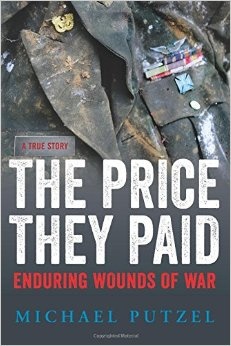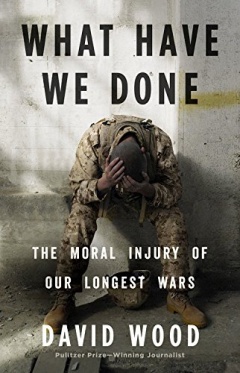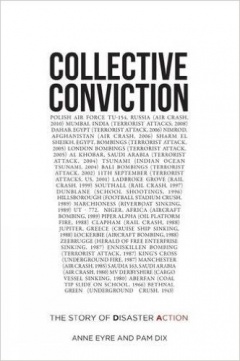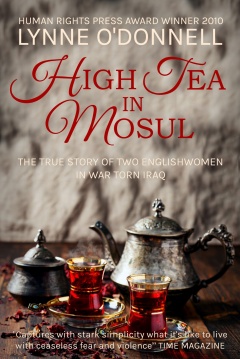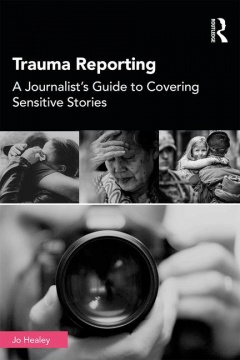Disaster Coverage: Digital Tips for News Organizations
At this year's APME NewsTrain, Robyn Tomlin of Project Thunderdome presented on creating a plan for digital coverage of major breaking news stories, as well as the best newsroom tools for executing top-notch coverage in real time.
Click through Robyn Tomlin's APME NewsTrain presentation below:
ACT QUICKLY
As soon as information comes in: Flood the Zone
- Get a team on the scene
- The longer it takes, the harder it gets
- You can always pull back later
Tips for Online Disaster Coverage; short and long term
- Mainbar Stub: Keep the same mainbar for several days or even for a week. SEO studies show that building reputation over the course of several days is the most effective way to generate traffic to your site. The most recent, most current, and most important information at any given moment should live here.
- Live Blog: This should be as up to the minute as possible with micro verified information (i.e. tweets, verified Youtube videos, etc.), time-stamping information as it comes in. Some useful live-blogging and verification tools:
- ScribbleLive & CoverItLive: live-blogging/stories in real time
- Google Hangouts& Chatroll: real-time chat for online audience
- Cbox: chat and tag
- Time-stamped articles
- Storify: collect media from multiple platforms
- Spundge: track info, filter noise, collaborate & share
- RebelMouse: organize online presence into more dynamic/social site
- LiveStream & UStream: stream live video
- Social Scanning: Create a Twitter List (which promotes tweets from your team, official accounts, other journalists) and search and VERIFY other streams such as:
- Youtube
- Flickr
- Gallery: With so many people clicking through, galleries almost always generate the most traffic
Defining support roles BEFORE disaster strikes
The system you use for daily editing DOES NOT WORK during disaster, so it is important to think about what you want the structure to be and communicate it before disaster strikes.
- Maestro: Big picture & communication
- Wranglers: Reporters & photographers
- Enterprise: Planning for the next day, two days, week, etc.
- Social/Live: Live blog, curation
- Social communication: Engagement
- Editing: Quality control
- Mainbar: Write-throughs
- Interactive: Identify tools, tactics to engage people
- Print Presentation: Design/presentation
Logistics of Disaster Management
It is essential to appoint someone to serve as the newsroom’s “parent,” a maestro who can manage, delegate, and keep the wheels turning.
- Establish communication protocols
- Take care of physical logistics including food, equipment, cash for gas, rental cars, hotels, etc.
- Plan meeting times and set call-ins
CONTENT STRUCTURE
- Less is often more – find your focus
- Live coverage has the highest engagement (live-blogging, streaming, social, etc.)
- Packaging matters (topics page, cross links)
- Social feeds mobile, mobile feeds social. Mobile is extremely important during disaster, as people don’t have access to computers, wifi etc. they usually have)
- Focus on telling stories, not just on using cool tools – tools are just a medium for the stories, don’t get carried away.
- Just because you can, it doesn’t mean you should…what is the ultimate missions you’re trying to accomplish?
- Search Engine Optimization: Headlines matter, so use as many key words as possible. For example, use Newtown in the headline and Sandy Hook in the first line of an article. What are the key phrases that people are searching?
Answer Questions
- Mindmap or whiteboard story lines: What are the key questions that people have? How am I answering these questions and how am I optimizing search?
- What do we know so far? Use the Mainbar to display what youknow and what you are sharing at any given moment.
- People want to know how they can help. Insert links to engage the public and point readers, viewers and listeners in the right direction.
- How to get help? Do things like embedding Google Person Finder on your site during a disaster.
- Who is accountable?
Think Visually
- Utilize galleries, maps, timelines, videos, and interactives
- Free Tools:
- Google Maps: web mapping
- Before and After (free jquery plugins): highlight before and after disaster
- RebeloMouse and/or Tumblr: organize online presence into more dynamic/social site
- Tout and/or Vine: video
- Instagram and/or Flickr: photo
- Geofeedia: search and monitor social media by location
*Always make sure to check lincensing information.
Pace Yourself
- Web is 24/7- people are not
- Scheduling downtime is crucial
- Take care of your team
- Don't ignore the emotions: encourage staff not to hide distress
- Be careful about criticism when people are under stress
- Maintain regular contact & be encouraging
- Remind staff to take care of themselves
- Offer support/counseling
- Check back in over the next 3-6 weeks
REVIEW
- Analyze and debrief
- Internal Survey
- Internal Discussion
- Talk to readers
- Talk to those affected
- Document learnings
- Consider “war games” to practice for future disasters